a plan for success
Video Requirements
- Students will submit 3 unedited videos of themselves performing their selected pieces—one Video for each Performance piece.
- Any device may be used to record the Student’s performances provided the Videos are in an acceptable file format. The Exam platform supports the following Video file formats: MP4, WMV, MOV and MPG. The maximum file size accepted for each Video is 1GB.
- Each Video file will be uploaded by the Parent/Guardian to the Student Profile on the Exam Platform.
Camera Position
For the best results, position the camera to allow for as much of the side profile of the Student (arms, hands, and fingers) to be in the Video as possible. Here are some sample views as a helpful guide!
Great! Full keyboard, both hands seen, good posture!





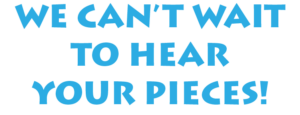
or