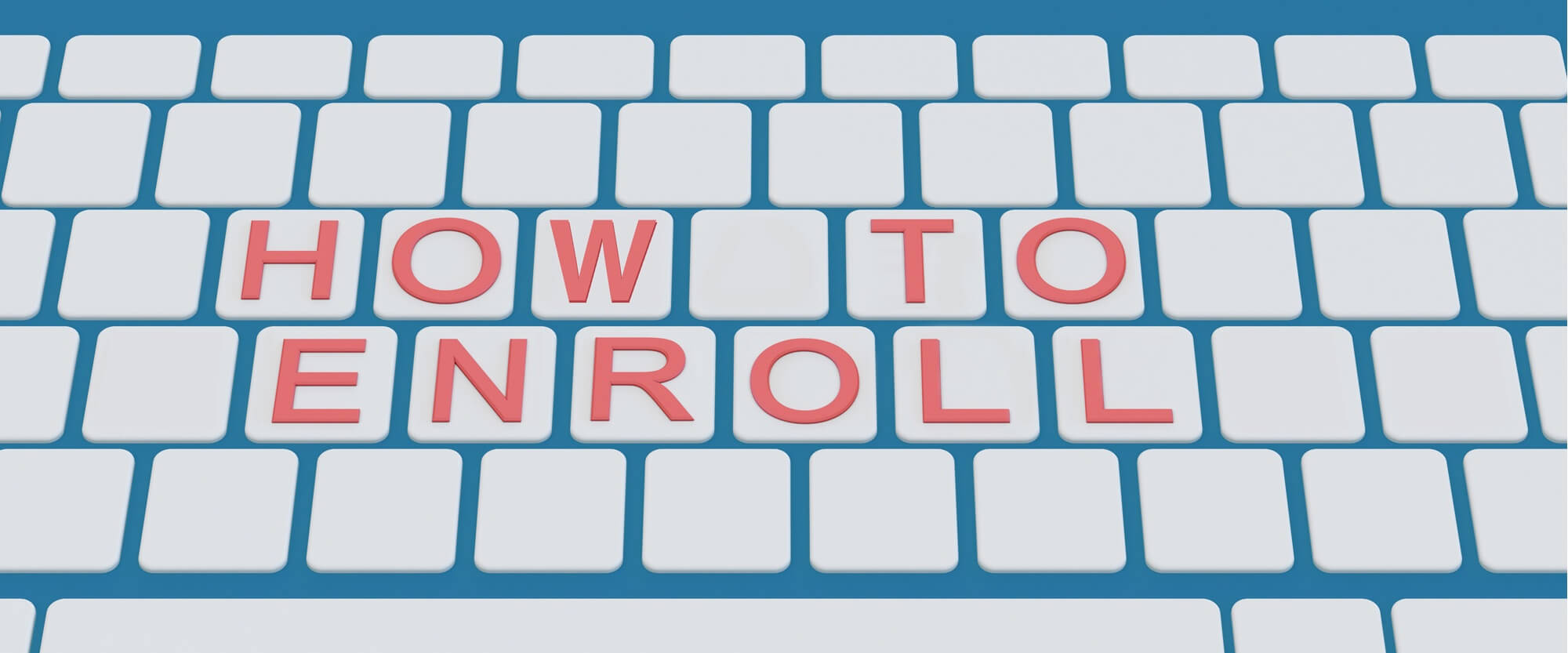
Teachers, Parents/Guardians, and Students (over age 18) can start an Online Enrollment.
Enrollment Info Needed
- Student name and birth date
- Teacher email
- Parent/Guardian email (or Student email if over age 18)
- Theory and/or Performance Exam, and Level
- Who pays (Teacher or Parent/Guardian)

Enrollment Invitation
- A Teacher or Parent/Guardian starts by using the Enroll button.
- Teacher sends an Enrollment Invitation to the Parent/Guardian for the Exam.
Or, Parent/Guardian sends an Enrollment Invitation to the Teacher for the Exam.
Confirmation and Payment
- Parent/Guardian simply confirms the Enrollment Invitation. Or, if the Enrollment Invitation is sent by the Parent/Guardian, the Teacher confirms the Enrollment Invitation.
- The individual sending the Enrollment Invitation will specify who will proceed with Exam payment. Payment may then be made by the specified party.
Successful Enrollment
Once a payment has been made for the student’s Exam(s), the student is officially enrolled. The Enrollment process in Piano Adventures Exams is complete!

Enrollment Changes
Any Enrollment may be changed prior to payment by selecting the “Change Enrollment” button on the Enrollment Invitation. This simply cancels the existing Enrollment and a new Enrollment process can be started.
Enrolling Multiple Students
As the Account is being created, it is possible to enroll multiple students. After enrolling the first student, more students can be added by clicking on “Add Additional Student Enrollment.”
or